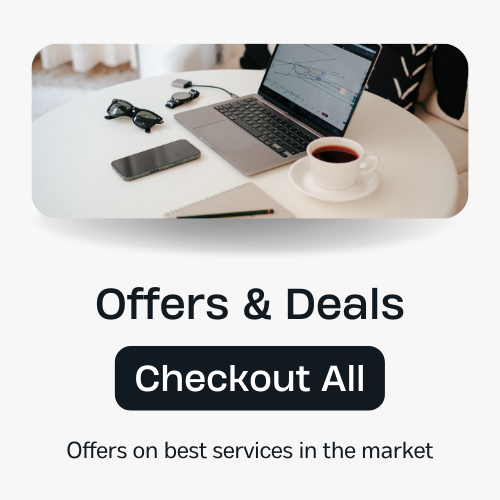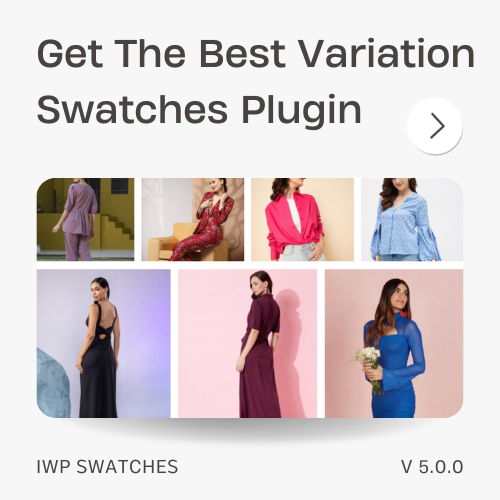Variation swatches help you display your products more conveniently. It allows you to provide more detail about the product's options.
You have probably seen variation swatches on popular e-commerce sites like Amazon and eBay. They help customers to choose product options more conveniently and easily. If you own a WooCommerce store, you just need a good variation swatches plugin because woocommerce does not provide any features for products with attributes.
There are 3 options available for you if want to add variation swatches to your woo-commerce store,
- Add variation swatches plugin
- Choose a theme that has prebuilt variation swatches to support
- Write custom code for your site
In this article, you’ll learn step-by-step how to set up variation swatches for WooCommerce using a code-free plugin.
Why WooCommerce store must have Variation Swatches?
By default, WooCommerce only let you add dropdown based variation swatches. Also, it only showcase you attributes in a text format.
Such design format may not be compelling enough to give product details. Almost every popular e-commerce site showcases product variables into their featured formats like image based variables, color based variables and much more. In WooCommerce, you can showcase variable data in such swatches using a Variation Swatches plugin. It lets you customers the ability to choose from several product variations, you’ll need to select the Variable Product option while setting up the product. In WooCommerce terms, these different buying options are called Attributes.
For example, If you have a clothing store then different types variables will make your store look more attractive. You can make image variations to display product patterns, you can add color based variations to show product’s exact colour, you can showcase different sizes using a button swatches.
Adding variation swatches to your store will benefit your store with,
- Make product page more engaging and easy to use
- Showcase product details with additional details
- Make store look more credible
- Categorise different types of variables for same product
- Better conversion rate and sales
- Advanced settings like sharable links and gallery images that you can add to your store if you are using IWPS.
When to Use Different Variation Swatches?
You can use Variation swatches on variable products. If you product needs to showcase it’s color or design then you can add image or color based swatches to enhance the product page.

As you can see in the above image, Adding image or color based variations to your product page makes them more engaging and attractive.
If you are running a cosmetics product store and want to showcase exact shades of colors then you can add color based swatches too.
Checkout the demo product pages that we made using IWPS.
Popular Variation Swatches Plugins
You can add variation swatches functionality on your WooCommerce store by adding a Variation Swatches plugin.
We have made a list of Popular Variation Swatches across WooCommerce stores. Checkout all the popular variation swatches and their comparisons from here.
Also, if you want to access pro version of IWPS then checkout it’s comparison with other plugins from here.
IWP Swatches Advanced Features
Till this point in the article, you should have learned the importance if variation swatches plugin for WooCommerce stores. IWP Swatches lets you customize your product page in the most easy to use way. Let’s check out some of the advanced settings.
Note – There are more than 26+ advanced features and 56+ customizing options in the plugin, Only some of the popular features are showcased in the advanced section only.
The Advanced setting options we are going to check are,
- Sharable Links
- Product Limiter
- Vertical Gallery
- Price Range Selectors
- Archives Stock Info
- Product Video
- Product Page Element Dimensions
1.
Sharable Links

IWP Swatches allows you to add sharable links for every variation. You can share different URLs for product attributes to create ads and promotion campaigns.
2.
Product Limiter
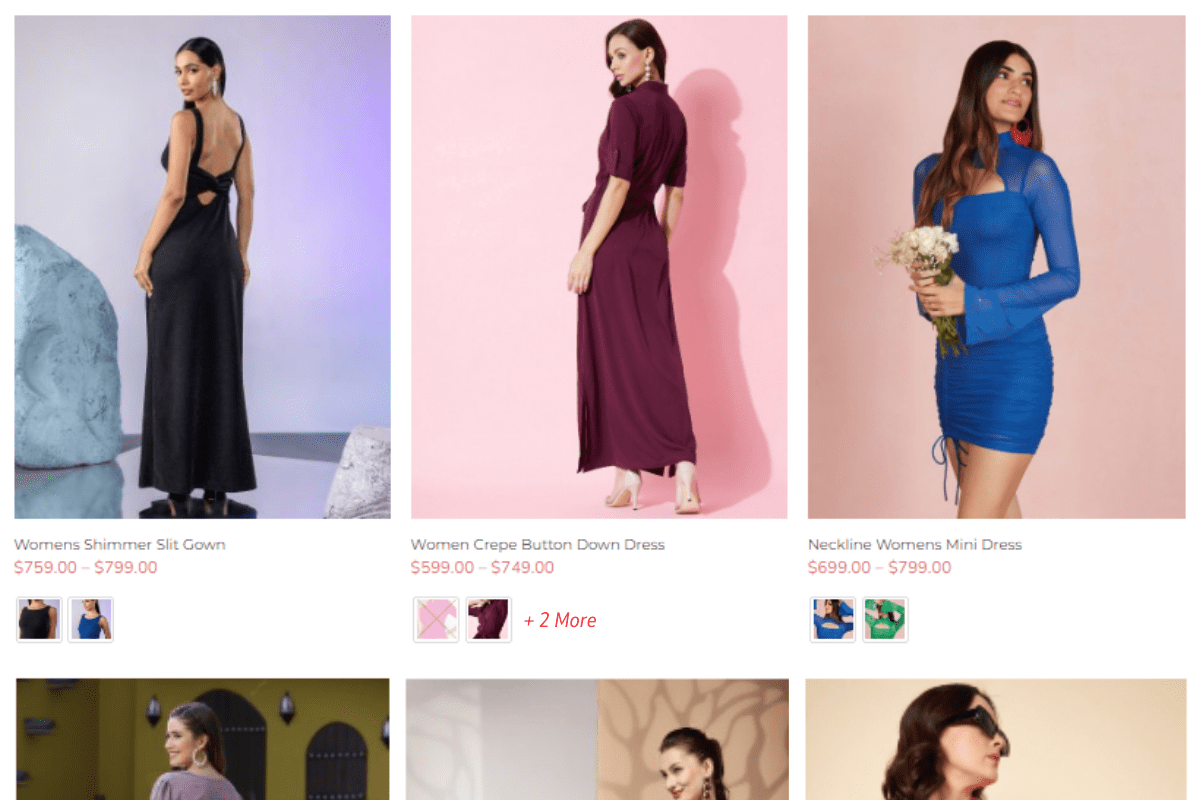
If your store has a high number of variation swatches then you can apply a variation limiter to your shop page. It will only show a limited number of variations on the page.
3.
Vertical Gallery
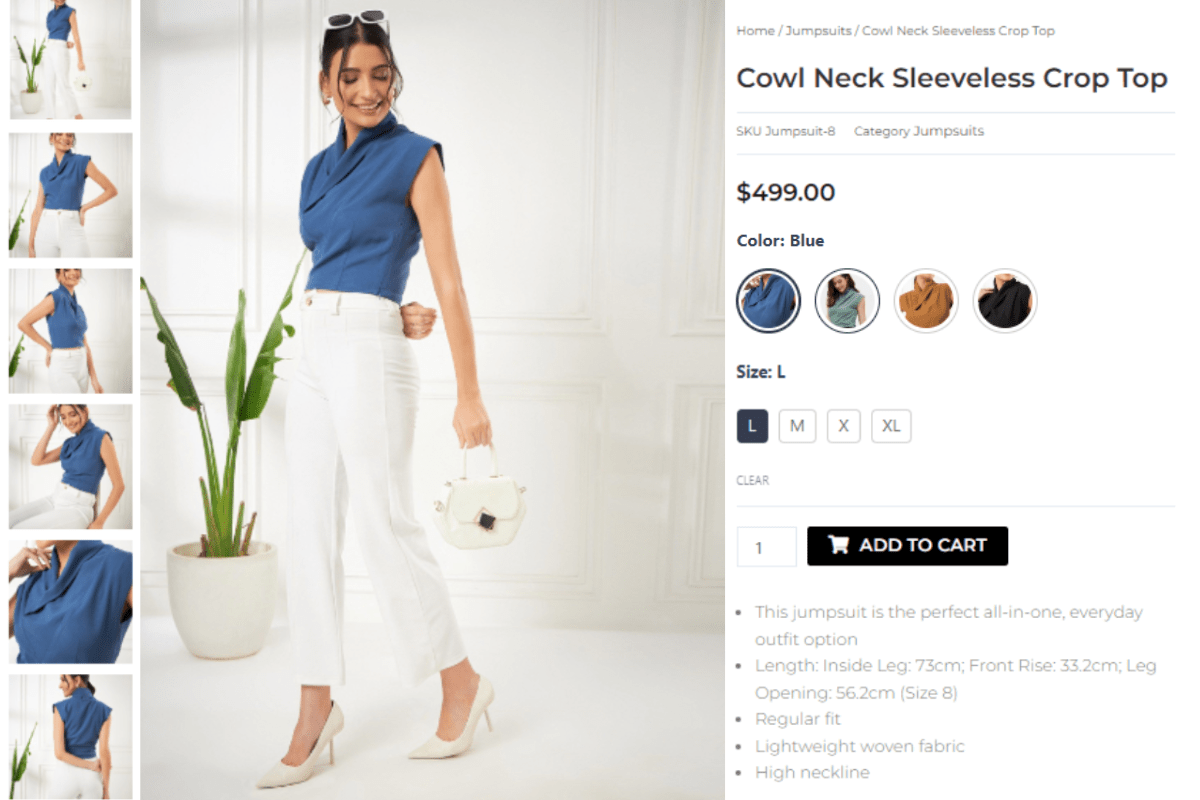
IWP Swatches allows you to create a vertical gallery with both alignment options.
4.
Price Range Selectors
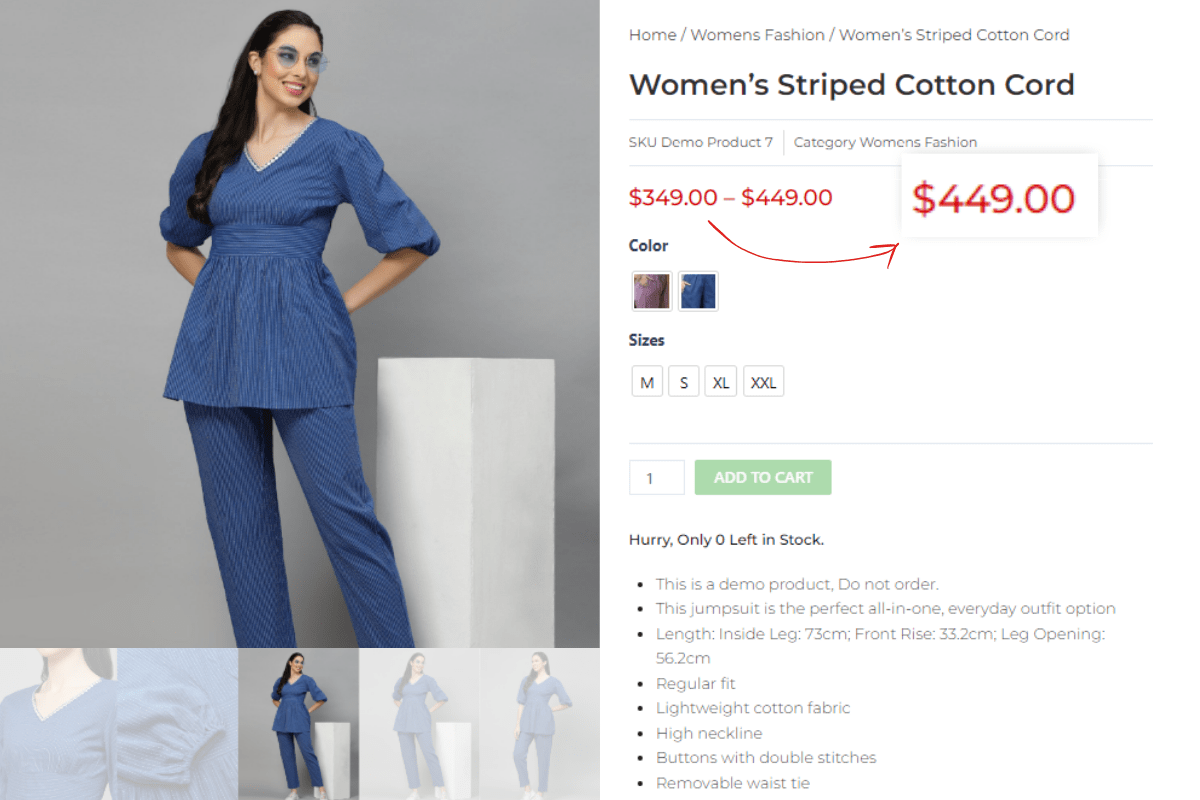
With IWP Swatches, you can update the default WooCommerce pricing layout of a price range into a specific price.
Default WooCommerce shows a price range of all the attribute prices, But with IWP Swatches you can update it with a more accurate price format. IWP Swatches will show the exact price of the variation that the buyer has chosen.
5.
Archives Stock Info

IWP Swatches allows you to showcase product stock info on the WooCommerce shop pages.
6.
Product Video
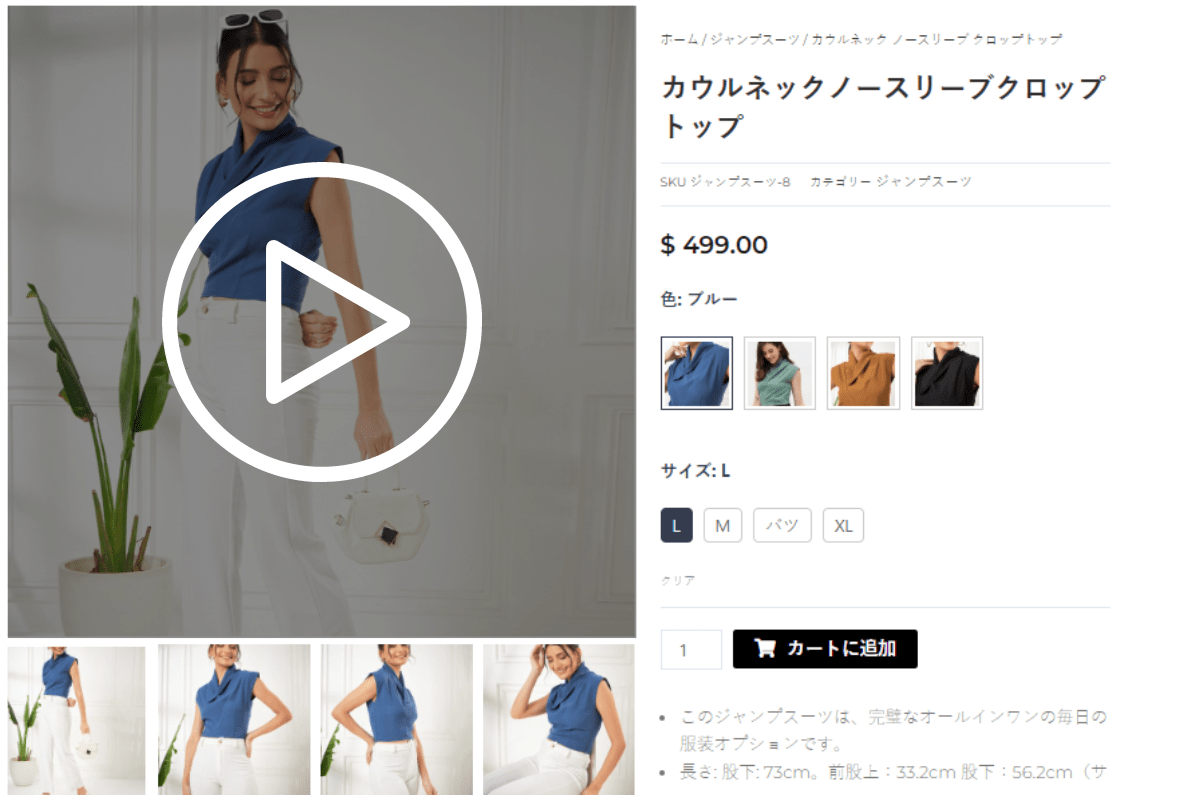
IWP Swatches allows you to add product videos in product gallery.
7.
Product Page Element Dimensions

IWP Swatches gives a platform-compatible experience to your customers with our all-device-compatible product page layouts.
Our IWP Swatches Product Page Demo
We have made various product page designs using IWP Swatches for different styles of WooCommerce stores. Checkout our designs to get inspired for your store.